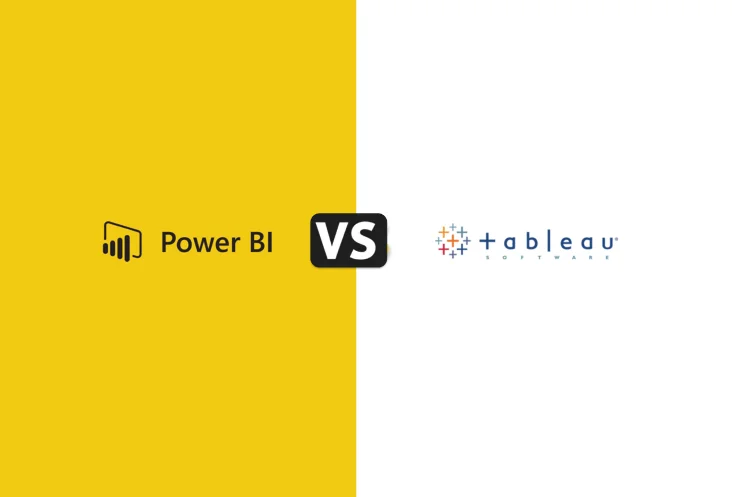By 2033, the market for business intelligence is expected to reach a record high of $116.25 billion. This implies that businesses all over the world view data as their most valuable asset. Even after making large investments in BI tools, many businesses end up with too much data but not enough useful information.
Many others are looking into Power BI vs Tableau or QlikView vs Tableau. Every day, data analysts, business executives, and IT managers must find the answer to the same important question: Which business intelligence tool will work best for our company? With so many options and each vendor claiming to have the best product, choosing can be challenging.
QlikView, Power BI, and Tableau are some of the most popular business intelligence tools. Together, they hold a sizable share of the global market for business intelligence. There are benefits and drawbacks to each.
With more than 30% of the market in some areas, Microsoft Power BI is the market leader. It is the most affordable business intelligence tool and integrates well with other Microsoft products.
Tableau is well known for its powerful visualization features and intuitive data exploration tools. With a 15% market share, it is owned by Salesforce.
QlikView is a part of the Qlik family and holds about 10% of the market. It is widely recognized for its strong data relationship management and unique associative analytics engine.
Nevertheless, the development of the conventional BI environment is not covered in most articles that compare BI tools. As artificial intelligence and machine learning become more significant in business intelligence, new platforms are being created. By 2025, it is projected that 40% of all new BI tool purchases will be for AI-powered analytics. These new solutions should address the technical challenges, time, effort, and complexity that have long beset enterprise BI implementations.
This in-depth manual will show:
Specific industry recommendations, real-world insights from user reviews and implementation experiences, head-to-head comparisons of important components like scalability, pricing, ease of use, performance, visualization capabilities, and AI integration, an honest look at new options, including how AI-native platforms like Anomaly AI are resolving the issues with traditional BI tools, and much more.
Whether you're using your first BI platform or are thinking about switching, this guide will help you assess whether traditional business intelligence tools are still relevant in an AI-driven world.
A quality business intelligence (BI) tool can change your company's competitiveness, customer service, and self-image. It is not merely a program. Let's determine which one works best for you.
The Future of Business Intelligence in 2025
Basic reporting tools have been replaced by artificial intelligence-powered advanced analytics platforms in the field of business intelligence. You must be aware of the current state of the BI market in order to assess any tool.
Market Acceptance and Growth
The information presents a compelling picture. The business intelligence market is anticipated to expand at a robust 14.98% CAGR, from $30.1 billion in 2024 to $36.82 billion in 2025. Businesses with more than 5,000 employees have adoption rates of over 80%, compared to the global average of 26%. Because BI was previously only accessible to specialized analysts, this change is significant.
Cloud-based solutions are primarily responsible for this growth. Cloud-delivered analytics are predicted to be used by 75% of businesses by 2024, up from 45% in 2021. By 2025, the average worker is predicted to spend $8.21 on BI software.
The Revolution in AI
The most significant development in business intelligence at the moment is most likely the addition of artificial intelligence. AI-powered augmented analytics is predicted to account for 40% of new BI tool purchases by 2025. This demonstrates how AI is evolving from a toy to a necessity.
The newest AI features are now integrated into contemporary BI platforms:
Automated Data Preparation - Up to 80% of analysts' time is saved on manual tasks thanks to machine learning algorithms that automatically clean and modify data.
Natural Language Processing - It is anticipated that voice or search will account for half of all analytics queries by 2025.
Predictive Analytics - By using historical data to forecast future trends, AI models assist companies in staying ahead of shifting consumer and market trends.
Automated Insights - AI can identify patterns and irregularities in large, complicated datasets that humans might overlook.
Data Democratization and Self-Service Analytics
By eliminating traditional IT bottlenecks, modern BI tools provide business users with direct access to analytical power. Compared to businesses that do not offer self-service analytics, self-service analytics providers receive over twice as much business value from their analytics investments.
However, balance is necessary for democracy to function. Organizations may experience "data chaos," where their metrics and analyses are inconsistent, if they lack effective governance. Businesses with a 20% financial advantage over rivals are those that fully invest in data governance.
The Data Volume Challenge
The world is predicted to generate 181 zettabytes of data by 2025. This is being made possible by digital processes, social media, and the Internet of Things (IoT), which presents both opportunities and challenges. The ability of scalable tools to handle large datasets is a key characteristic that sets them apart from those that struggle with actual data volumes.
Why Your Choice Matters
Selecting the appropriate business intelligence tool is crucial in this dynamic world. Competitive advantage is directly impacted by platform variations in AI capabilities, scalability, usability, and total cost of ownership.
Making decisions is sped up by a tool that allows your company to solve problems on its own. People will abandon their dashboards and become irate if a platform is unable to manage your data volumes. Resources that could be used to support innovative ideas are wasted when a solution requires a lot of IT assistance.
Assessing Power BI, Tableau, QlikView, and other novel options requires an understanding of these trends. The ideal tool is the one that best suits your needs, technical environment, and strategic objectives-not the one with the most features.
Microsoft Power BI: The Market Leader
Overview and Market Position
Power BI has emerged as the market leader in business intelligence, holding a market share of over 30% across multiple categories. Originally released as part of Microsoft's broader Power Platform ecosystem, Power BI is designed for "power users"-typically business analysts who need robust analytics without needing extensive programming skills.
The three main versions of the platform are Power BI Desktop (free for individual use), Power BI Pro ($10 per user/month), and Power BI Premium ($20 per user/month, though Microsoft is switching to the unified Fabric platform). Because of its tiered pricing structure, Power BI is the most reasonably priced enterprise BI tool on the market.
Key Strengths
Unrivaled Microsoft Integration: Power BI's seamless integration across the Microsoft ecosystem is its main advantage. It is simple to integrate with Excel, Azure, SQL Server, SharePoint, Teams, and Dynamics 365. For companies that have already invested in Microsoft infrastructure, Power BI is a logical extension of workflows. You can automate processes with Power Automate, pull Excel models directly, and manage permissions with Azure Active Directory.
Cost-Effectiveness: Power BI performs noticeably better than competitors, with Pro licenses costing $10 per user per month. Large-scale Tableau Server license management is often more costly than even Premium capacity. The free desktop version provides substantial functionality for individual users for proof-of-concept projects.
Familiar Interface for Excel Users: If your team is familiar with Excel, the learning curve for Power BI will be much lower. The interface appears familiar, with concepts reminiscent of pivot tables and Power Query. This familiarity expedites adoption and reduces the need for training.
AI-Driven Features: Copilot, an AI assistant that uses natural language to assist in creating visuals and performs predictive analytics with Azure ML integrated, received improved support with Power BI's 2025 updates. The Q&A feature, which serves as "Google for your data," allows users to ask questions like "What are our top-selling products this quarter?" and receive instant visualizations.
Strong Community: In addition to the vast number of Microsoft users, there is an abundance of documentation, countless templates, active forums, and a thriving network of Microsoft MVPs who are available to offer guidance. Most of the time, problems are resolved quickly and simply.
Limitations
Performance Issues with Large Datasets: Without Premium capacity, Power BI has trouble handling datasets larger than 1GB. Complex data models may cause bottlenecks in the query manager and planner, which would slow dashboard performance in comparison to rivals.
Windows Dependency: Although the web version of Power BI Desktop is compatible with other platforms, it is only compatible with Windows. For companies with heterogeneous device ecosystems, this restricts flexibility.
Limitations on Customization: Although they are getting better, Power BI's visualization customization features are still less extensive than Tableau's. More workarounds are needed to create dashboards that are highly customized and pixel-perfect.
Steep Learning Curve: DAX (Data Analysis Expressions) formulas can be difficult and inflexible, even for those who are familiar with Excel. Users often find the learning curve steeper than expected.
Power BI Works Best For:
• Microsoft-focused businesses that currently use Dynamics, Office 365, or Azure
• Businesses on a tight budget that require enterprise BI at competitive prices
• Small to medium-sized businesses with simple analytics requirements
• Excel-savvy teams looking for a smooth transition to sophisticated BI
• Quick deployment and instant value are necessary for rapid implementations
For the majority of the Microsoft ecosystem, Power BI is the practical option; it isn't always the most sophisticated or powerful, but it offers great value, reliable functionality, and simple integration.
Tableau: The Visualization Pioneer
Market Overview and Position
Tableau BI, which accounts for 15% of the business intelligence market and is owned by Salesforce, is the industry standard for data visualization. When comparing Power BI vs Tableau, Tableau is renowned for creating stunning, interactive dashboards that use data to tell captivating tales. The company's founders wanted visual analytics to be both visually appealing and user-friendly.
The platform can be used in three different ways: Tableau Desktop (for creating), Tableau Server (for on-premises use), and Tableau Online (for cloud use). There are several price points: Viewer ($12/user/month), Creator ($70/user/month), and Explorer ($35/user/month) are all significantly more costly than Power BI, but their sophisticated features more than make up for the difference.
Key Strengths
Superb Visualization Skills: Tableau remains the top tool for creating intricate, pixel-perfect graphics. Waterfall charts, geographic maps, treemaps, and other unique visualizations are difficult for Power BI and QlikView to replicate in its extensive chart library. Tableau provides the finest visual polish for companies that need to use data to tell stories.
Natural Data Exploration: Tableau's drag-and-drop interface facilitates the exploration of complex data. Because users can click, filter, and drill down through data without having to set up every path beforehand, the platform promotes discovery. Insights that structured queries would overlook are frequently revealed by this free-form inquiry.
Excellent Performance with Large Datasets: Tableau's Hyper data engine has a high processing speed for large datasets. Where Power BI fails, Tableau continues to perform well. As the volume of data increases, this performance advantage becomes increasingly significant.
Cross-Platform Compatibility: Because Tableau Desktop is compatible with both Mac and Windows, it is the ideal option for companies that have a mix of Mac and Windows devices or for design-focused teams that favor macOS. Power BI doesn't.
Salesforce Integration: Tableau has collaborated closely with the Salesforce ecosystem ever since it was acquired. This includes analytics integrated into Salesforce apps, pre-made dashboards, and simple data transfers.
Advanced Analytics: Tableau simplifies complex statistical analysis, trend analysis, prediction, and data grouping. Data scientists can use advanced modeling directly in dashboards thanks to the integration of R and Python.
Limitations
High Costs: Tableau costs seven times as much as Power BI Pro, and each user's monthly Creator license costs $70. For companies that use BI for hundreds of people, this price difference becomes significant.
Steeper Learning Curve: Although analysts claim that Tableau's interface is user-friendly, business users frequently require extensive training to become proficient with it. It takes experience and time to create a complex dashboard.
Weak Semantic Layer: Users must deal with data relationships and calculations at the reporting level due to Tableau's poor semantic layer. When logic needs to be updated across several dashboards, this complicates maintenance.
Weak for Operational Reports: Tableau excels at creating visual dashboards, but struggles to create the comprehensive, tabular reports that many companies require to carry out their everyday tasks.
Frequent Updates: According to users, Tableau's frequent updates can occasionally interfere with work and necessitate adjustments.
Tableau Works Best For:
• Businesses that work with large, complex datasets and require performance at scale
• Teams that use Macs and require cross-platform compatibility
• Salesforce customers seeking integrated analytics
• Businesses with the budget for premium analytics tools ($70 per user per month)
• Data scientists and analysts in need of advanced analytical capabilities
• Organizations that value visualization quality and data storytelling
When evaluating QlikView vs Tableau for visualization needs, Tableau is the best choice, but it's more expensive. It has the speed required for enterprise-scale analytics, as well as the best exploration and visualization tools.
QlikView: The Associative Analytics Engine
Overview and Market Position
About 10% of the BI market is held by QlikView. The first product to use an associative engine to assist users in finding data was Qlik. The company's primary product at the moment is Qlik Sense.
Key Strengths
Unique Associative Analytics Platform: QlikView's ability to automatically identify relationships between data points is its best feature. Users can freely explore connections, which can yield new insights that linear analysis misses, in contrast to SQL-based tools that only follow specific paths.
Optimal Semantic Layer: By compressing large datasets to 10% of their original size while maintaining processing speed in memory, QlikView enables you to view them on small computers. You have fine-grained control over the frontend and backend thanks to its semantic layer, which is the best in its class.
Superior Data Compression: Because QlikView excels at data compression, working with large datasets without costly infrastructure is affordable.
Excellent for Complex Data Relationships: QlikView's associative analytics engine makes it an excellent tool for examining intricately linked datasets that would be challenging to examine using other BI tools.
Efficient Handling of Large Data: Due to its ability to process and compress data in memory, QlikView performs exceptionally well even when dealing with large datasets.
Excellence in Enterprise-Scale Reporting: Complex operational reports with intricate business logic are easily created with QlikView. In contrast, Tableau concentrates on visual dashboards. Segmented, governed enterprise reporting is available with QlikView.
Low-Cost Hardware Requirements: Compared to other programs handling the same amount of data, QlikView requires less expensive infrastructure because it compresses data better.
No Coding Required: Despite its strength, QlikView enables people to create analytics without requiring extensive programming knowledge.
Limitations
Older Interface: In terms of appearance, the more recent QlikView interfaces are superior to the older ones. Because it lacks Tableau's charting features and has a different appearance, it is more difficult to embed.
Less Focus on Beautiful Visualizations: QlikView prioritizes functionality over appearance, making it an unsuitable option for companies that require visually appealing dashboards that are prepared for presentation.
Being Replaced by Qlik Sense: Given that Qlik is promoting Qlik Sense as their primary platform, people are curious about QlikView's long-term goals.
Requires Dedicated Developers: The platform is difficult for casual users to use because it requires specialized developers to work on it.
Smaller Community: Due to its smaller user base, QlikView offers fewer templates, tutorials, and community support than Power BI or Tableau.
Limited Geographic Visualization: QlikView has fewer built-in options for mapping and geographic visualization than its rivals.
QlikView Works Best For:
• Businesses that have large datasets that are connected to one another
• Businesses that require enterprise-level features but don't want to spend a lot of money
• Businesses that require detailed operational reports with complex business logic
• Organizations with complex data relationships that require associative exploration
• Businesses that require strong data governance and semantic layer control
• Businesses that employ BI developers
For companies that are more concerned with data governance, intricate data relationships, and operational reporting than they are with aesthetically pleasing visualizations, QlikView remains an excellent option.
Side-by-Side Comparison
Quick Comparison Table
| Feature |
Power BI |
Tableau |
QlikView |
| Pricing |
$10-20/month |
$70/month |
Mid-range |
| Ease of Use |
    |
   |
   |
| Visualizations |
   |
     |
   |
| Large Dataset Performance |
   |
    |
     |
| Customization |
   |
     |
    |
| AI/ML Features |
    |
    |
   |
| Platform Support |
Windows only |
Windows & Mac |
Windows |
| Best Integration |
Microsoft |
Salesforce |
Traditional DB |
Key Differences Explained
Price & TCO: Power BI costs $10 to $20 per user, whereas Tableau costs $70 per month. QlikView has moderate pricing and infrastructure requirements.
Performance: QlikView's 10:1 compression and in-memory engine make it an excellent tool for handling big, complicated datasets. Large data sets are handled well by Tableau's Hyper engine. Power BI has trouble handling files larger than 1GB unless you have Premium capacity.
Visualization Quality: In the Power BI vs Tableau debate, Tableau creates the most intricate and pixel-rich charts. Despite Power BI's abundance of tools, there aren't many ways to alter them. When comparing QlikView vs Tableau, QlikView puts more emphasis on functionality than looks.
Ease of Use: For people who are used to Excel, Power BI is the most user-friendly. You still need to learn how to use Tableau, despite its ease of use. QlikView creation is a labor-intensive and time-consuming process.
AI Integration: The best AI tools are Power BI's Copilot and Tableau's Pulse. In terms of modern AI features, QlikView is less up to date.
Ecosystem Fit: If you work for Microsoft, Power BI is the best choice. Tableau is the best choice if you work in a mixed environment. Use QlikView if you have to work with business data that is hard to understand.
Decision Framework: What's the Best Tool for You?
Choose Power BI if
• You work closely with the Microsoft ecosystem, which includes Dynamics, Office 365, and Azure
• The budget is one of your primary worries
• Due to their extensive use of Excel, your team needs a natural progression
• You need to be able to set up quickly and easily
• Your datasets are small to medium in size (usually less than 1GB)
• You want a plethora of educational resources and the backing of the community
Pick Tableau if
• You have skilled data scientists or analysts on staff
• You regularly work with big, complicated datasets that need to be explored
• Your company uses Mac computers or needs to be able to work on multiple platforms
• You have invested in the Salesforce ecosystem
• You can afford to pay for premium analytics tools ($70 per user per month)
• You need visual flexibility and advanced customization
Choose QlikView if
• You deal with intricately linked data that necessitates associative analysis
• Data governance and enterprise-level semantic layer control are important to you
• You need visual dashboards, but you also need detailed operational reports
• You have scripting-savvy BI developers
• Performance on large datasets is essential, but the budget is only average
• Your first goal should be to integrate with traditional databases
Industry-Specific Recommendations
Financial Services & Insurance: QlikView or Tableau (for complex regulatory data and complex reporting requirements)
Retail & E-commerce: Tableau or Power BI (for needs involving customer analytics, visualization, and quick insights)
Healthcare: Power BI (cost-effective, integrates with Microsoft, and has compliance features)
Manufacturing: QlikView (complex operational data, supply chain relationships)
Technology/SaaS: Tableau (data exploration, analytics culture, and a large number of experienced users)
Small Business (less than 100 employees): Power BI (easy to use, quick to set up, and reasonably priced)
Consulting Firms: Tableau (the client presentation's look and quality)
More important than which tool has the most features is which one best fits your current infrastructure, team capabilities, budget, and specific analytical needs.
Anomaly AI: The Next-Generation Alternative
The Traditional BI Challenge
Although powerful, the conventional approaches to business intelligence, like Power BI, Tableau, and QlikView, are difficult to use. They need a lot of setup, technical know-how to build dashboards, a lot of time to prepare data, expensive licenses for each user, and manual insight generation. Although many businesses find these tools useful, they come with a high cost in terms of time, money, and expertise.
Enter Anomaly AI
Anomaly AI takes a completely different approach. It is a "AI Data Analyst for Large Datasets" that instantly turns your data into interactive dashboards with useful information that can be shared. Because Anomaly AI does the analysis for you, you don't need to develop analytics.
Key Differences
Speed & Automation: Using traditional BI tools to set up dashboards can take days or weeks. Without any setup, AI-powered analysis generates insights automatically, and Anomaly AI generates interactive dashboards right away.
No Technical Barriers: DAX formulas, calculated fields, and scripting languages are absent. Anomaly AI's natural language interaction capabilities have made advanced analytics accessible to everyone, not just data analysts.
Built for Large Datasets: Anomaly AI was created specifically for analyzing large datasets, offering cloud-native performance and no size limitations. This contrasts with Power BI's 1GB limits and the complex setup needed for other tools.
Modern Pricing Model: When you need to share insights with a large audience, traditional per-user licensing can be slow. Anomaly AI's SaaS pricing model addresses these problems by lowering the total cost of ownership and ensuring that data is truly available to everyone.
AI-First Architecture: Because AI is incorporated into its architecture, it can anticipate outcomes, spot anomalies, and provide proactive insight recommendations without the need for human intervention. AI features are added to Tableau and Power BI features.
When Anomaly AI Makes Sense
What Anomaly AI is good at:
• Companies drowning in large datasets who need quick insights without building complex infrastructure
• Teams lacking dedicated BI resources who can't spend months setting up traditional tools
• Companies frustrated with traditional BI complexity looking for a quick time-to-insight
• Growing businesses looking to avoid the rising licensing costs of per-user BI models
• Data-driven organizations looking for AI-powered analysis, not just visualization tools
Complementary Approach
Rather than taking the place of conventional BI tools, anomaly AI can enhance them. Use Anomaly AI to quickly investigate and find AI-driven insights. When needed, make expert executive dashboards with Tableau. Alternately, use Anomaly AI to make analytics available to every employee in your company and Power BI for more complex financial reporting.
The main difference is that Anomaly AI doesn't need complicated technical work, weeks of setup, or manual dashboard construction like other tools do. The next step in business intelligence is anomaly AI, which is ideal for companies that value accessibility, speed, and AI-powered insights over pixel-perfect customization.
Are you ready to see the difference? Try Anomaly AI for free at https://www.findanomaly.ai/ to see how quickly your data can tell its story.
Conclusion
The point is that when it comes to the question, "Which BI tool is right for you?" there isn't a single solution that suits everyone. Different needs are satisfied by Power BI, Tableau, QlikView, and new AI-native platforms like Anomaly AI. Your company's unique needs will determine which option is best for it.
The Clear Winners
Power BI is the ideal option if your company uses Microsoft products. It integrates well with other Microsoft products and offers a ton of fantastic features. Each user pays between $10 and $20 a month. It's the greatest option for companies looking to cut costs and expedite processes.
Although Tableau BI is expensive ($70 per user per month), they claim that their most sophisticated data exploration, best visualizations, and the speed required for complex analytics make it worth the cost. For companies that need to perform in-depth analysis and use data to tell stories, Tableau remains the greatest option when weighing Power BI vs Tableau.
Because of its superior semantic layer and distinct associative engine, QlikView excels at handling complex, linked data. The unique features of QlikView will be very helpful to businesses that require comprehensive operational and governance reporting.
Anomaly AI - Because it eliminates the hassle, setup time, and technical issues associated with traditional BI, artificial intelligence (AI) is the way of the future. For companies looking for AI-powered analytics that make data accessible to all, this is the next generation option.
Making Your Choice
Consider this:
1. Infrastructure ecosystems: Which ecosystems do you currently use in your infrastructure? (Microsoft, Salesforce, or another program.)
2. Team skills: Do you have BI developers on your team, or do business users need to be able to do this alone?
3. Budget realities: Can you afford $70 per user per month, or do you require solutions that cost $10 per user per month?
4. Data complexity: Are you examining straightforward sales data or intricately linked systems?
5. Timeline pressure: Do you require the information immediately, or can you wait months to use it?
6. Scale needs: Will you be deploying to ten users or 1,000?
Final Recommendations
Begin with a proof of concept. The majority of vendors offer free software trials. Verify that it will work with your data and use cases before making a purchase. Involve end users early on; it won't be worth it if your team doesn't use the best tool.
Remember, business intelligence is a rapidly evolving field. Our capabilities are evolving due to cloud-native architectures, AI integration, and automated insights. In addition to meeting your current needs, the tool you select today should be adaptable to changing circumstances.
Which one is it when comparing Power BI vs Tableau or QlikView vs Tableau? The answer lies not in feature lists, but in a thorough examination of the requirements, advantages, and long-term objectives of your company.
Are you prepared to investigate a more contemporary option? Discover how Anomaly AI instantly transforms large datasets into insightful knowledge without the trouble of conventional BI tools.