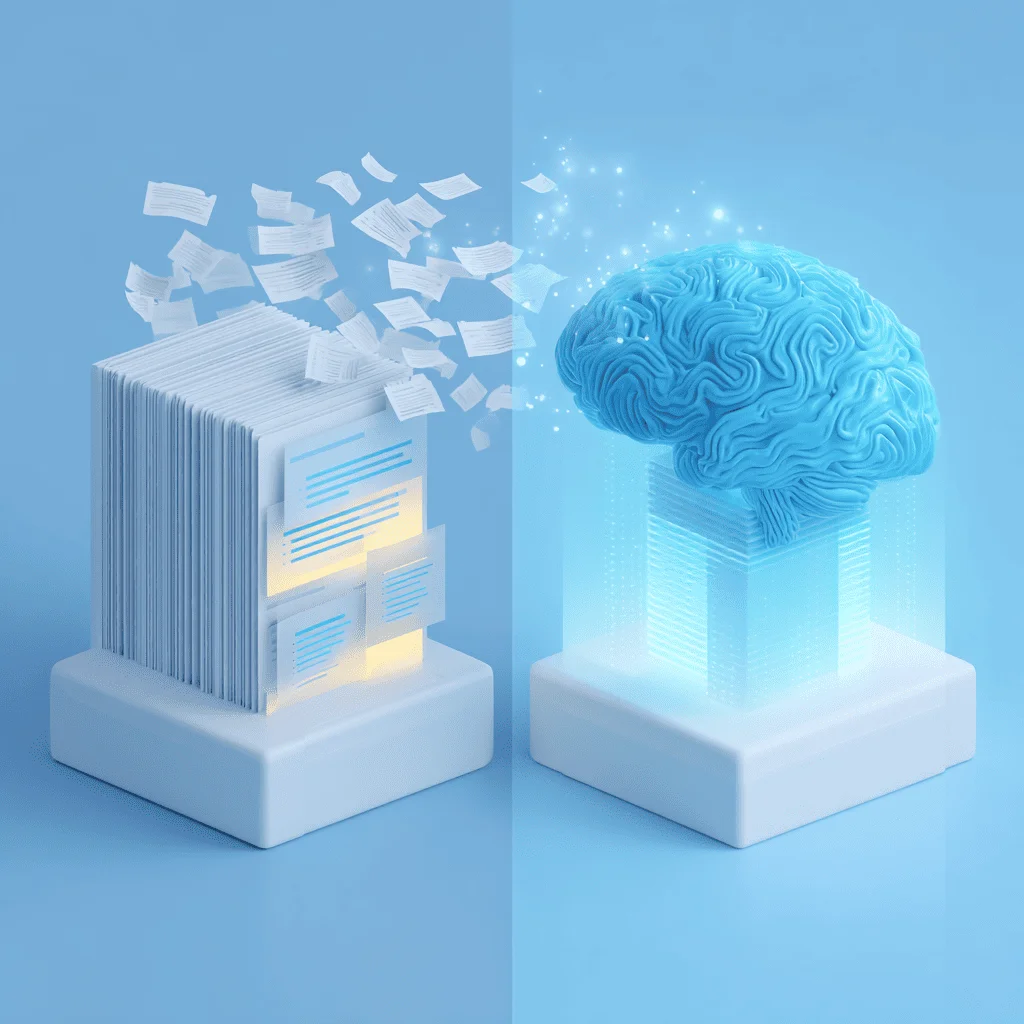Last Updated: November 13, 2025
Look, I've been working with data analytics tools for years,
and I'm tired of seeing the same marketing hype everywhere. Every vendor
wants to show you their "beautiful dashboards" and "stunning
visualizations" - but here's the truth nobody tells you: those pretty
dashboards are maybe 10% of what actually matters.
The real work? It's in handling your messy, chaotic, real-world data.
And if a tool can't do that well, I don't care how pretty its charts
are.
Organizations that focus on robust data handling capabilities see
significantly better ROI from their analytics investments than those who
prioritize visualization first. This guide breaks down what actually
matters when evaluating ai data analysis platforms.
The Harsh Reality: Your Data Is a Mess (And That's Normal)
Here's what nobody talks about in demos: your data is probably
terrible. It's got missing values, duplicates, inconsistent formatting,
random nulls, dates in seventeen different formats, and that one column
where someone decided to put notes in ALL CAPS.
Research shows that 80-90% of business
data is unstructured, and data analysts spend roughly 80% of their time
just cleaning and preparing data before they can even start analyzing
anything. If you've ever worked with real data, you know this is
true.
So when I evaluate tools for data analysis, here's my priority list -
and it might surprise you:
- Data Handling (40% of the value) - Can it handle
my actual messy data?
- Accuracy (25%) - Will the
insights actually be correct?
- Auditability
(15%) - Can I explain how we got these results?
- Integration (10%) - Does it work with my existing
workflow?
- Visualization (10%) - Yes, dashboards
matter, but they're last
Let me break down why.
1. Data Handling - The Foundation (40% of What Matters)
Why This Is #1
I can't stress this enough: if a tool can't handle your messy
data, nothing else matters.
You know those product demos where they show you perfectly formatted
CSV files with exactly the right columns? Yeah, that's not your data.
Your data is:
- Coming from 15 different sources
- Half of it is in Excel
spreadsheets that Karen from accounting has been manually updating for 5
years
- Your SQL database has nulls everywhere
- Someone
thought it was a good idea to store dates as text
- Your CRM has
duplicate customer records because reasons
A good ai data analytics platform needs to handle this reality, not
some fantasy demo dataset.
What to Look For
Multi-Source Data Ingestion
The tool needs to connect to everything. And I mean everything:
If a vendor tells you "just export everything to CSV first," run.
That's not a solution, that's homework.
Automated Data Cleaning
Modern AI tools can automate time-consuming processes like data
cleaning, sorting, and analysis, freeing up analysts to focus on actual
insights rather than data janitor work.
Look for tools that automatically:
- Detect and handle
missing values
- Find and merge duplicates
- Standardize
formats (dates, currencies, etc.)
- Flag inconsistencies
- Suggest data quality fixes
Real Talk from the Data Community
If you spend any time on r/datascience or r/analytics, you'll see the
same complaints over and over:
- "Spent 6 hours cleaning data for a 20-minute analysis"
- "Why doesn't this tool handle nulls properly?"
- "I have to
manually fix data types every single time"
The best tools solve these problems so you can actually analyse
database content instead of just fighting with your data formats.
2. Accuracy & Reliability (25% of What Matters)
Why Accuracy Can't Be Compromised
Bad data + pretty visualization = expensive
mistakes.
When you're using data analyzing ai to make business decisions,
accuracy isn't optional. You need to trust that the insights are actually
correct.
What Makes AI Data Analysis Accurate
Advanced Algorithms
AI excels at identifying hidden patterns and trends within complex
datasets - things that human analysts might miss. But the key word here
is "might." You still need to validate.
Good AI data analyst tools use:
- Machine learning for
pattern recognition
- Statistical validation
- Anomaly
detection
- Cross-validation techniques
Error Detection and Validation
The tool should actively look for problems:
- Outliers that
might be errors
- Inconsistent patterns
- Data quality
issues that could skew results
- Confidence intervals (how sure
are we about this?)
Continuous Learning
The best platforms implement continuous model training that adapts to
new data patterns over time. Your business changes, your data changes -
your analytics should keep up.
The Reality Check
Most tools will tell you they're "highly accurate." Cool, but:
- Accurate compared to what?
- On what types of data?
- Can you explain how you measure accuracy?
Always test with your own data and validate the results against known
outcomes. If the tool says you had 150% growth last quarter and you know
that's wrong, that's a red flag.
3. Auditability & Transparency (15% of What Matters)
The Black Box Problem
AI is great, but black box AI is dangerous. If you can't explain how
your ai report generator reached its conclusions, you've got
problems:
- How do you trust the results?
- How do you comply with
regulations?
- What happens when someone asks "how did we get this
number?"
- Can you recreate the analysis if needed?
What You Need
Audit Trails
Every good platform should log:
- What data was used
- What transformations were applied
- When the analysis was
run
- Who ran it
- What parameters were set
Leading analytics platforms emphasize the importance of full
transparency and auditability of all AI models, especially for
organizations with compliance requirements.
Explainable AI
The tool should be able to explain its reasoning:
- "Sales
increased 23% because..." (not just "sales increased 23%")
- "This
customer is likely to churn because of these 5 factors"
- "The
model confidence is 85% based on..."
Why This Matters More Than You Think
I've seen analytics projects get shut down because nobody could explain
how the AI reached its conclusions. Don't let pretty visualizations
distract you from the fact that you need to be able to defend your
analysis.
4. Integration & Export Capabilities (10% of What Matters)
The Workflow Reality
Here's the thing: even the best analytics tool is useless if it doesn't
fit into how people actually work. And like it or not, most business
users live in Excel.
I know, I know - data people hate Excel. But guess what? Your CFO uses
Excel. Your VP of Sales uses Excel. Your CEO wants that report exported
to Excel. Fighting this reality is pointless.
Critical Integrations
Excel Integration (Yes, Really)
Look for ai excel sheet analysis capabilities that actually work:
- Import from Excel without fighting with formulas
- Export
back to Excel with formatting intact
- Update Excel files
automatically
- Work with Excel as a data source
Database Connectivity
The platform needs to connect directly to your databases:
- PostgreSQL
- MySQL
- SQL Server
- Oracle
- Cloud databases (Snowflake, BigQuery, etc.)
AI tools should work alongside traditional analytics tools like SQL
databases and data warehouses, not replace them entirely.
APIs and Automation
For anything the tool doesn't natively support, you need good API
access. Bonus points if it has:
- REST APIs for custom
integrations
- Webhooks for automation
- Scheduled
exports
- Programmatic access (Python, R libraries)
The Adoption Factor
Tools that don't integrate get abandoned. I've seen companies spend
$50K on an analytics platform that nobody uses because it was too hard to
get data in and out of it.
If your team has to do manual exports and imports every day, they'll
just stop using the tool.
5. Visual Dashboards & Reporting (10% of What Matters)
The Unpopular Opinion
Here's where I'll probably make some product managers mad:
visualization is overrated.
Don't get me wrong - it matters. But it's maybe 10% of what makes a
good analytics platform, not the 90% that marketing teams pretend it
is.
Why Visualization Gets Overemphasized
Because it's easy to demo. You can show beautiful charts in a 30-minute
sales call. You can't demo robust data handling or explainable AI in
pretty slides. AI can automatically generate charts and graphs based on
your data, helping non-technical users find the clearest way to visualize
database insights. That's useful! But it only matters if the underlying
data is clean and accurate.
What Actually Matters in Visualization
Automated Chart Selection
The AI should suggest the right visualization type for your data:
- Line charts for trends
- Bar charts for comparisons
- Scatter plots for correlations
- Heatmaps for patterns
Real-Time Updates
Nobody wants to look at yesterday's data. The dashboards should
refresh:
- Automatically
- Frequently enough to matter
(hourly for some metrics, real-time for others)
- Without you
having to manually click "refresh"
Shareability
Good data visualization services make it easy to:
- Share
dashboards with non-technical users
- Export to PDF or PowerPoint
for presentations
- Embed in other applications
- Control
who sees what (permissions)
Recommended Platforms (With Realistic Expectations)
Based on the criteria above, here are some platforms worth
considering:
For Full Automation: Anomaly AI - Excels at handling messy
data and automated dashboard creation. Strong data handling (40%✓), good
accuracy (25%✓), solid auditability (15%✓).
For Data Science Teams: KNIME -
Open-source, visual workflow builder, handles complex data
transformations. Steep learning curve but powerful.
For Microsoft Shops: Power
BI - If you're already in the Microsoft ecosystem, the integration is
hard to beat. Strong on integration (10%✓) and cost-effective.
For Enterprise Scale: Databricks - Best for truly big data tools workloads.
Expensive but handles massive scale.
For Conversational Analytics: Julius AI - Natural
language interface makes it accessible. Good for teams that want to
analyse database content without SQL knowledge.
Each has strengths and weaknesses. Test them with your actual data and
workflow before deciding.
Disclaimer: This article provides educational information about AI
data analytics platforms based on industry research and practical
experience. Platform features and pricing change frequently - always
verify current capabilities with vendors directly.