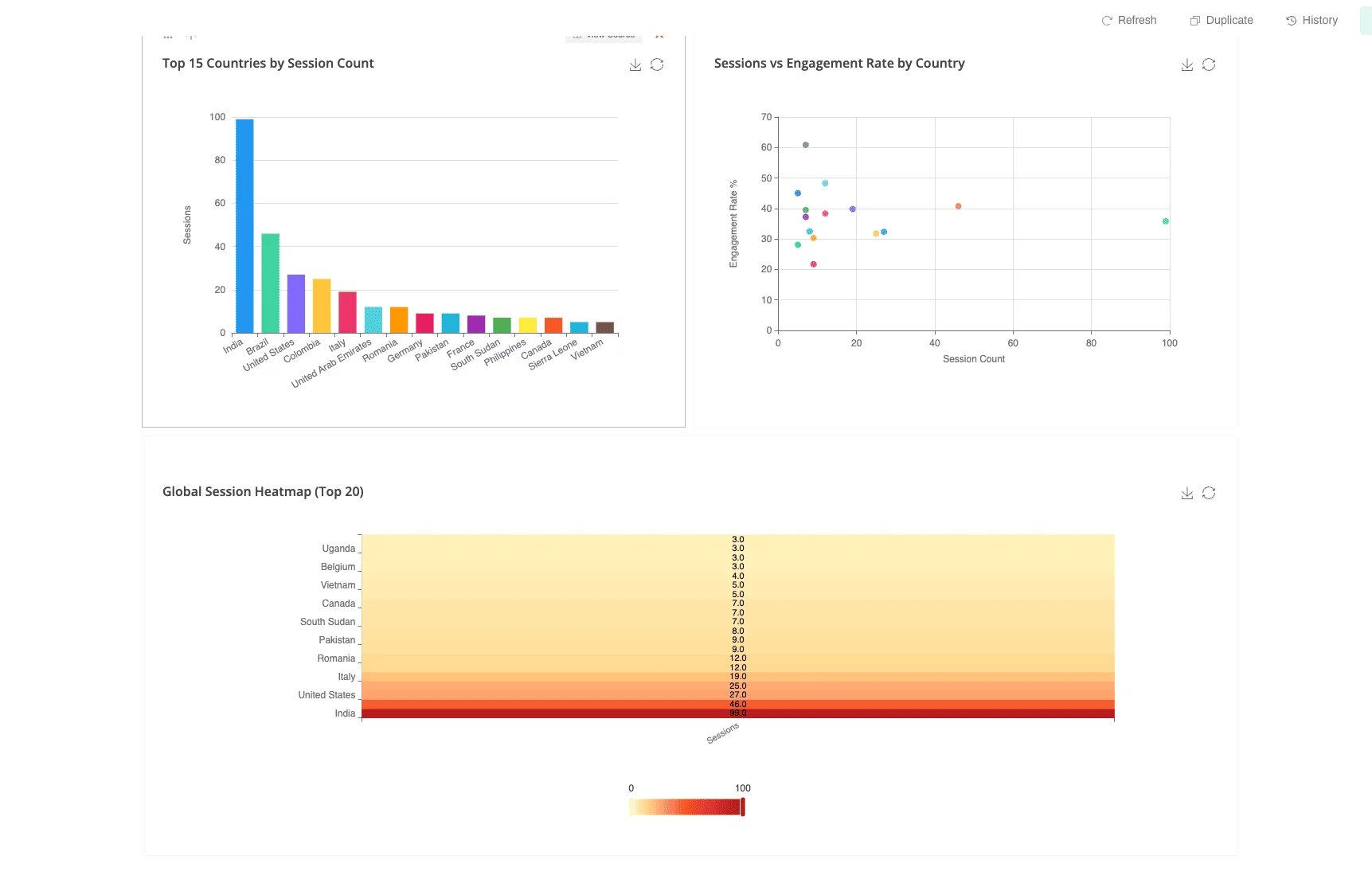Last Updated: November 2025
The ability to efficiently prepare, combine, and analyze data has become a critical competitive advantage in today's data-driven business environment. While Alteryx has long been considered the gold standard for data analytics and workflow automation, many organizations are discovering that it may not be the optimal fit for their specific requirements, budget, or technical infrastructure.
According to Gartner, the global data analytics market is experiencing rapid transformation, with alteryx competitors making significant advancements in addressing common pain points: pricing, ease of use, visualization capabilities, and cloud integration. Whether you're concerned about Alteryx's substantial costs—ranging from $5,000 to over $50,000 annually depending on your needs—or seeking solutions with superior visualization or cloud-native architecture, viable alternatives exist.
Understanding Alteryx
Alteryx is a comprehensive data analytics platform that streamlines the entire data preparation, blending, and analysis workflow. The platform enables business professionals to leverage data without extensive coding knowledge through its visual drag-and-drop interface for building complex data transformation workflows.
Alteryx connects to over 100 data sources including databases, cloud platforms, spreadsheets, and APIs, allowing users to create unified datasets from disparate systems. Beyond data preparation, the alteryx download platform offers workflow automation, predictive modeling, text mining, and spatial analytics.
However, several challenges exist. Originally designed for desktop environments, real-time collaboration can be more difficult compared to cloud-native alternatives. The platform lacks comprehensive data visualization options—users typically must export to Tableau or Power BI for presentation-quality reports. Most significantly, annual per-user costs between $5,000 and $5,195 present substantial barriers for small and medium-sized businesses.
Why Organizations Seek Alteryx Alternatives
Pricing Challenges
Cost represents the most frequent complaint about Alteryx. Basic licenses range from $5,000 to $5,195 per user annually, with enterprise deployments easily exceeding $50,000 to $80,000 yearly for larger teams. Pricing is structured across three tiers—Designer, Intelligence Suite, and Server—each with distinct features and costs. For budget-conscious SMBs, these figures pose significant challenges.
Learning Curve
Despite claiming code-free operation, Alteryx presents a surprisingly steep learning curve. The platform's extensive toolset can overwhelm new users. Formal training or data science expertise is often necessary to understand function differences, optimize workflows, and leverage advanced features. This extended learning period can delay ROI, particularly for teams without experienced data professionals.
Limited Native Visualization
Alteryx's reporting and visualization capabilities fall short of specialized business intelligence tools. The platform's graphics are basic, requiring data export to visualization tools like Tableau, Power BI, or Qlik for presentation-quality dashboards. This additional step complicates workflows and may necessitate purchasing supplementary software licenses.
Desktop-First Architecture
In an increasingly cloud-based world, Alteryx's desktop-first design can hinder real-time collaboration. While cloud integration exists, the platform isn't optimized for the seamless, simultaneous collaboration that cloud-native BI platforms provide—particularly challenging for distributed or remote teams.
Top 10 Alteryx Competitors for 2025
1. Anomaly AI
Anomaly AI is specifically designed for data transformation and automation without unnecessary complexity, offering a more affordable and streamlined alternative to Alteryx.
Key Features:
- Intuitive interface accelerating data transformation workflows
- Automatic data quality detection and anomaly identification
- Cost-effective pricing significantly below Alteryx
- Fast, simple, and efficient operation
- Built-in data exploration capabilities
Pricing: Substantially more affordable than Alteryx with transparent pricing models. Annual costs start at less than $1,000—over 25x less expensive than Alteryx at entry level.
Best For: Budget-conscious organizations, SMBs, teams prioritizing simplicity without sacrificing data transformation capabilities, and companies requiring rapid deployment.
2. Microsoft Power BI
Microsoft Power BI is a feature-rich business intelligence platform excelling at data visualization and reporting, with seamless integration across the Microsoft ecosystem including Office 365, Azure, and Excel.
Key Features:
- Interactive dashboards and visually compelling reports
- Flawless Microsoft product integration (Teams, SharePoint, Excel)
- Real-time data analysis with powerful analytics tools
- Power Query for basic data transformation and cleansing
- Cloud-first design with mobile-friendly analytics
- AI-powered insights and natural language queries
Pricing: Significantly more affordable than Alteryx. Power BI Pro costs approximately $10 per user per month, while Power BI Premium is roughly $20 per user per month. A free desktop version is also available. Annual per-user costs range from $120 to $240—compared to Alteryx's $5,000+.
When comparing alteryx vs power bi, the distinction is clear: Alteryx excels at data preparation and advanced analytics, while Power BI specializes in visualization and reporting. Many organizations use both in tandem.
Best For: Organizations already using Microsoft products, teams focusing on reporting and visualization rather than complex data preparation, budget-conscious organizations seeking affordable BI solutions, and organizations requiring robust collaboration features.
3. KNIME Analytics Platform
KNIME (Konstanz Information Miner) is a powerful open-source data analytics platform enabling data preparation, advanced analytics, and machine learning without licensing fees.
Key Features:
- Visual workflow design with drag-and-drop interface
- Extensive node library for data analysis and manipulation
- Native compatibility with Python, R, and other programming languages
- Machine learning and predictive modeling capabilities
- Support for big data platforms (Hadoop, Spark)
- Vibrant open-source community with frequent updates
Pricing: The foundational platform is completely free and open source. KNIME also offers commercial server options and enterprise extensions for organizations requiring additional governance, collaboration, and scalability features.
Best For: Organizations avoiding vendor lock-in, data scientists requiring flexibility, budget-conscious companies with technical teams comfortable using open-source tools.
4. Databricks
Databricks is a cloud-based unified analytics platform built on Apache Spark, designed for big data processing, data engineering, and enterprise-level data science collaboration.
Key Features:
- Multi-computer computation using Apache Spark
- Collaborative notebooks for analysts and data scientists
- Unified platform for analytics, machine learning, and data engineering
- Reliable data lakes via Delta Lake
- Integration with major cloud providers (AWS, Azure, Google Cloud)
- AutoML features for automated model creation
- Real-time streaming data processing
Pricing: Usage-based pricing structure connected to cloud computing resources. Costs vary based on cluster size, workload volume, and usage patterns. Typically more expensive than basic tools but worthwhile for big data scenarios.
Best For: Organizations with complex big data infrastructure, data engineering teams, companies requiring advanced machine learning capabilities, and organizations working with massive datasets.
5. Tableau
Tableau is the industry-leading platform for data visualization, renowned for creating stunning dashboards and interactive reports. While primarily focused on visualization, Tableau Prep handles data cleaning and transformation.
Key Features:
- Interactive dashboards with best-in-class data presentation
- Simple drag-and-drop interface for chart and report creation
- Powerful data storytelling capabilities
- Tableau Prep for data cleaning and transformation
- Extensive distinct data connectors
- Mobile and embedded analytics options
- Ask Data for natural language queries
Pricing: A Tableau Creator license, encompassing Tableau Desktop, Prep, and Server/Online, costs approximately $70 to $75 per user per month on an annual basis. Viewer and Explorer licenses are more affordable.
Best For: Teams emphasizing data storytelling, organizations requiring executive dashboards, and companies where visual presentation is paramount.
6. RapidMiner
RapidMiner is a comprehensive data science platform specializing in machine learning, predictive analytics, and advanced statistical modeling with visual workflow design.
Key Features:
- Visual workflow designer for data science tasks
- Extensive machine learning models and algorithms
- Automated data preparation and feature engineering
- Model deployment and operations (MLOps)
- Integration with Python, R, and other languages
- Text mining and sentiment analysis capabilities
- Time series prediction tools
Pricing: RapidMiner Professional edition starts at approximately $2,500 per user annually, while the free version offers limited features. Enterprise pricing is available upon request.
Best For: Data science teams, teams working on machine learning workflows, businesses using predictive analytics, and organizations requiring advanced statistical modeling.
7. Dataiku
Dataiku is a comprehensive platform for machine learning and data science, emphasizing collaboration between engineers, analysts, and data scientists on enterprise analytics workflows.
Key Features:
- Single platform for deployment, machine learning, and data preparation
- Workflows combining code and visual interfaces
- Cross-departmental collaboration features
- AutoML and MLOps for machine learning operations
- Strong compliance and governance capabilities
- Integration with popular cloud tools and platforms
Pricing: Dataiku is typically more affordable than Alteryx for comparable features, though cost varies based on user count and deployment model (cloud vs. on-premise). A free version is available for learning.
Best For: Enterprise data science teams, organizations requiring collaboration between technical and business users, businesses developing production machine learning pipelines, and teams requiring robust governance features.
8. Talend
Talend is a comprehensive ETL and data integration platform emphasizing governance, integration, and data quality across both on-premises and cloud environments.
Key Features:
- Robust data integration and ETL features
- Data governance and quality tools
- Cloud and big data integration
- Visual workspace with numerous connectors
- Master data management features
- API services and real-time integration
- Talend Open Studio (open-source variant)
Pricing: Talend Open Studio is open-source and free. Commercial editions (Cloud, Data Fabric, etc.) require sales contact. Basic plans start at $1,170 monthly, while enterprise pricing is custom.
Best For: Teams working with large concurrent datasets, organizations using hybrid cloud environments, and businesses requiring extensive data integration with strong data quality controls.
9. Domo
Domo is a cloud-based business intelligence platform delivering real-time data insights through interactive dashboards, with extensive data connectors and powerful mobility.
Key Features:
- Cloud-based design with real-time updates
- Over 1,000 pre-built connectors
- Mobile-first design with excellent mobile applications
- Collaboration and sharing capabilities
- Integrated analytics
- Data preparation and ETL tools (Magic ETL)
- Predictive analytics and AI features
Pricing: Domo offers a 30-day free trial. Three plans are available: Standard, Enterprise, and Business Critical. Costs are determined by features and user count. Generally considered mid- to high-priced in the BI space.
Best For: Cloud-prioritizing organizations, teams requiring real-time insights, businesses requiring numerous data connectors, and teams needing analytics on-the-go.
10. Apache Spark
Apache Spark is an open-source distributed computing framework designed to handle massive data volumes, serving as the foundation for many modern data platforms with high-performance analytics.
Key Features:
- Lightning-fast in-memory data processing
- Scala, Python, Java, R, and SQL API support
- Batch and real-time streaming processing
- Machine learning library (MLlib)
- Graph processing capability
- Hadoop and additional big data platform compatibility
- Excellent scalability for large datasets
Pricing: Open-source and free. Costs include infrastructure for compute and storage, or commercial distributions and cloud services using Spark (like Databricks).
Best For: Large organizations with high data requirements, data engineering teams, businesses with technical resources, and organizations requiring maximum customization and flexibility.
Alteryx vs Power BI: Detailed Comparison
The alteryx vs power bi comparison is among the most popular in the analytics community. Understanding how these platforms approach data differently is critical for selecting the best solution.
Core Purpose
Alteryx is fundamentally a data preparation and advanced analytics platform, focusing on cleaning, combining, transforming, and preparing data for analysis, plus spatial analytics and predictive modeling.
Power BI is a business intelligence and visualization platform, primarily transforming prepared data into reports, interactive dashboards, and visual insights supporting business decision-making.
These tools typically complement rather than compete. Organizations frequently use Alteryx for data preparation and Power BI for stakeholder presentation.
Data Preparation
Alteryx excels with complete ETL capabilities: combining data from multiple sources, using macros for complex transformations, sophisticated data cleansing, and handling geospatial data. Users create intricate, repeatable workflows automating data preparation organization-wide.
Power BI offers basic data preparation through Power Query: basic transformations, data cleaning, and dataset merging. While adequate for most BI tasks, Power Query lacks Alteryx's depth for complex data scenarios.
Visualization and Reporting
Power BI excels here with vast customizable visualization libraries, real-time data refresh and monitoring, mobile-friendly reports, natural language query capabilities, and interactive dashboards with drill-down functionality. Business users can easily create presentation-ready reports for executives and stakeholders.
Alteryx offers limited visualization options. Basic reporting and charting tools are typically insufficient for presentations. Most Alteryx users export prepared data to Power BI, Tableau, or Qlik for reports.
Advanced Analytics
Alteryx excels with integrated predictive modeling tools, comprehensive spatial and location-based analysis, time-series forecasting, text mining, sentiment analysis, and R and Python compatibility for custom analytics. Data scientists and advanced analysts can perform complex statistical analyses entirely within the platform.
Power BI offers basic to intermediate analytics: trend analysis, forecasting, key influencer analysis, and continuously improving AI-driven insights. While Microsoft enhances Power BI's analytics capabilities, it still primarily focuses on descriptive and diagnostic rather than advanced predictive modeling.
Pricing Comparison
Alteryx's basic Designer license ranges from $5,000 to $5,195 annually per user, with enterprise deployments easily exceeding $50,000 to $80,000 annually. No free version exists, though free trials are available.
Power BI is dramatically more affordable: Power BI Desktop is free for individual use, Power BI Pro costs approximately $10 per user per month ($120 annually), and Power BI Premium costs roughly $20 per user per month. Even with Premium licensing, annual per-user costs remain under $250—a fraction of Alteryx's expenses, making Power BI attractive for large user bases and budget-conscious organizations.
Integration and Ecosystem
Alteryx connects to over 100 data sources including databases, file systems, cloud platforms, and APIs, with capability for custom integrations. It functions effectively across diverse technical environments due to extreme adaptability.
Power BI highly integrates with Microsoft products (Excel, SharePoint, Teams, Azure, SQL Server). This integration is hugely beneficial for organizations already using Microsoft products. While Power BI connects to many non-Microsoft data sources, it's most effective within the Microsoft ecosystem.
Complementary Approach
Many effective analytics programs cleverly use both tools. Organizations use Alteryx for automating, transforming, and cleaning complex data workflows, then send cleaned data to Power BI for stakeholder communication, reporting, and visualization. This combination maximizes each platform's advantages while minimizing drawbacks.
How to Download Alteryx (2025 Guide)
Understanding Alteryx's operation is beneficial before examining alternatives. Many professionals prefer to alteryx download and test workflows before comparing with platforms like Power BI or KNIME.
Step 1: Check System Requirements
Before installation, ensure your system meets the latest Alteryx system requirements (2025 edition):
- Operating System: Windows 10 or later (64-bit only)
- Processor: Intel i5 or equivalent (i7 or higher recommended)
- RAM: Minimum 8 GB (16 GB or more advised for complex workflows)
- Storage: Minimum 2 GB available space
- Additional Software: Microsoft Visual C++ Redistributable and .NET Framework 4.8
Meeting these requirements avoids performance issues during installation or operation.
Step 2: Download Alteryx Designer
- Visit the official Alteryx download page
- Select "Alteryx Designer"—the primary tool for data preparation, blending, and analysis
- Click "Start Free Trial" to obtain the Alteryx 14-day trial version
- Create or sign in to an Alteryx Community account (required for download and support)
- After logging in, select your desired version and click Download
The Alteryx free trial lets you test all primary features and compare analytics, automation, and interface with other tools like Power BI or Tableau.
Step 3: Install Alteryx
- Launch the downloaded installer (.exe file)
- Follow on-screen instructions, select installation location, and accept license terms
- Select "Complete Installation" for every component (ideal for beginners)
- After installation completes, open Alteryx Designer from the Start menu or desktop
Installation typically takes less than ten minutes, depending on system speed.
Step 4: Activate Free Trial
When first launching the application, activate Alteryx using:
- Trial mode (no key required, valid for 14 days), or
- Valid license key for paid users
After activation, begin creating workflows, connecting to data sources, and familiarizing yourself with the drag-and-drop interface.
Step 5: Explore Resources
Once Alteryx is installed, explore:
- Alteryx Community Learning Paths
- Alteryx YouTube tutorials demonstrating visual task completion
- Sample Workflows included with Designer
These tools help you maximize productivity during your trial period and compare Alteryx with top competitors.
How to Choose the Right Alternative
Finding the best Alteryx alternative requires more than selecting the most popular tool. Ensure the platform's features align with business objectives, data maturity, and technological proficiency.
Define Your Purpose
Decide your top priority:
- For business intelligence and visualization, explore Tableau or Power BI
- For machine learning and predictive modeling, consider Dataiku or RapidMiner
- For data engineering and integration, investigate Talend or Apache Spark
Consider Ease of Use vs. Customization
Alteryx Designer offers user-friendly drag-and-drop functionality but at high cost. Some alteryx competitors offer greater customization but demand more technical expertise. Data scientists might prefer KNIME and Databricks over Power BI due to enhanced flexibility.
Examine Costs and Scalability
While Alteryx is powerful, its minimum $5,195 annual per-user cost challenges SMBs. When examining alternatives, consider more than base price: factor in cloud data storage costs, scaling expenses, and additional required services. Platforms like Domo and Anomaly AI offer customizable subscription-based pricing that scales with usage.
Verify Compatibility
Ensure the platform integrates with existing data sources, CRM, ERP, and cloud tools. Compatibility frequently matters more than features for long-term value.
Test Before Committing
Leverage free trials offered by most vendors. Download and test multiple tools simultaneously. Compare Alteryx and Power BI or Alteryx and KNIME using actual workflows. Hands-on experimentation reveals insights that brochures and specifications cannot.
Conclusion
In 2025, the data analytics landscape is more competitive than ever. While Alteryx remains among the best tools for data analysis and workflow automation, growing numbers of organizations are discovering alteryx competitors offering comparable or superior features at more affordable prices, with greater flexibility, or more focused approaches.
KNIME and RapidMiner lead for open-source task automation. Power BI and Tableau excel for data visualization. Databricks and Dataiku dominate AI-driven analytics. Each of these platforms has distinct advantages and disadvantages.
When choosing between alteryx vs power bi, consider whether automation or visualization is more critical to your organization. To understand analytics, test free versions of programs like Alteryx Designer through the alteryx download process.
Ultimately, no one-size-fits-all solution exists. The best platform makes using your data to drive decisions simpler, faster, and more cost-effective. Whether you continue with Alteryx or opt for an alternative, equip your team with resources enabling them to generate insights more quickly and intelligently.
Disclaimer: This article provides educational information about data analytics platforms. Pricing and features are subject to change. Consult official vendor websites for current details.